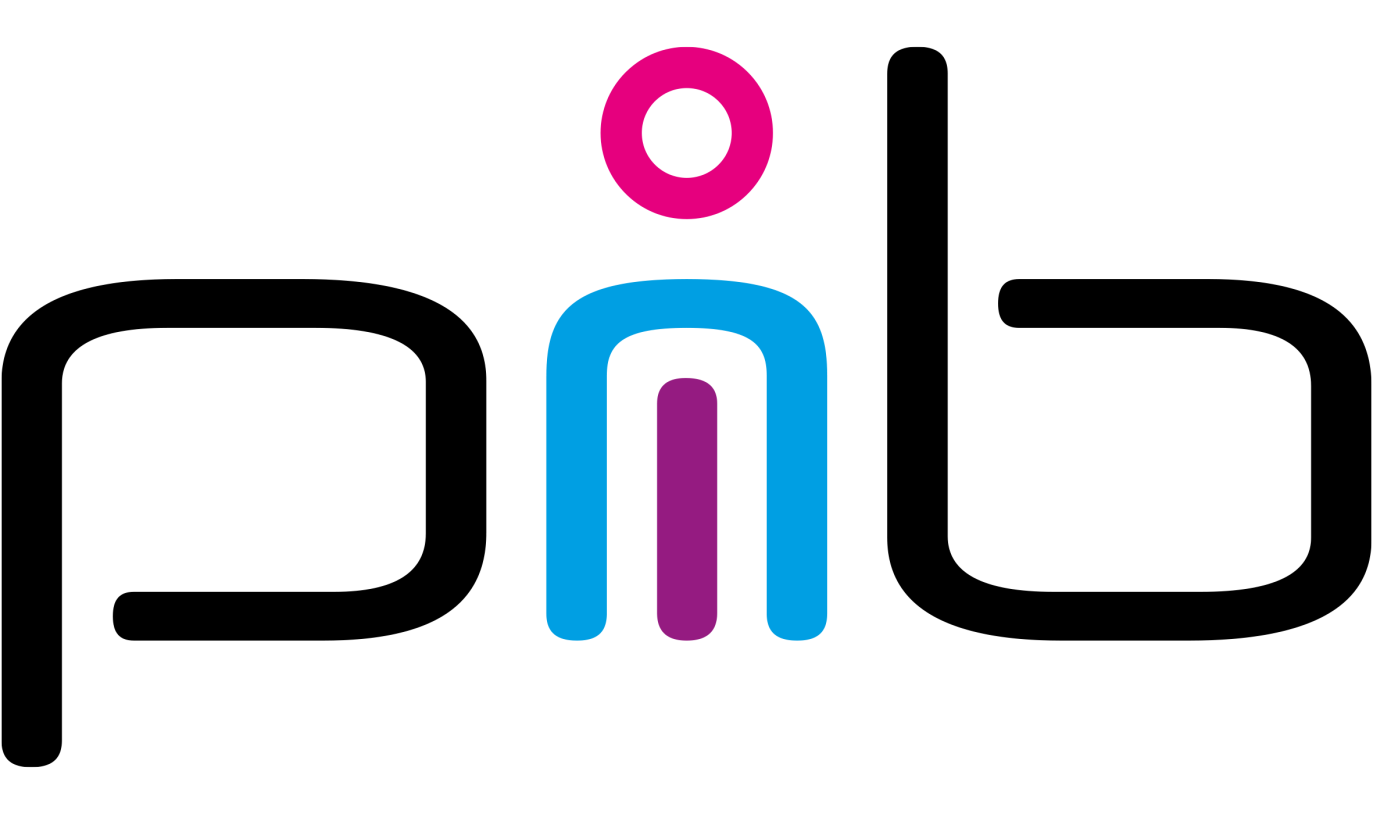-
Step 1: Head & Software
-
Step 2: Hand & Forearm
-
Step 3: Upper Body
-
Step 4: Shoulder
-
Step 5: Elbow
-
Step 6: Assembly
-
Step 7: Bricklet Setup