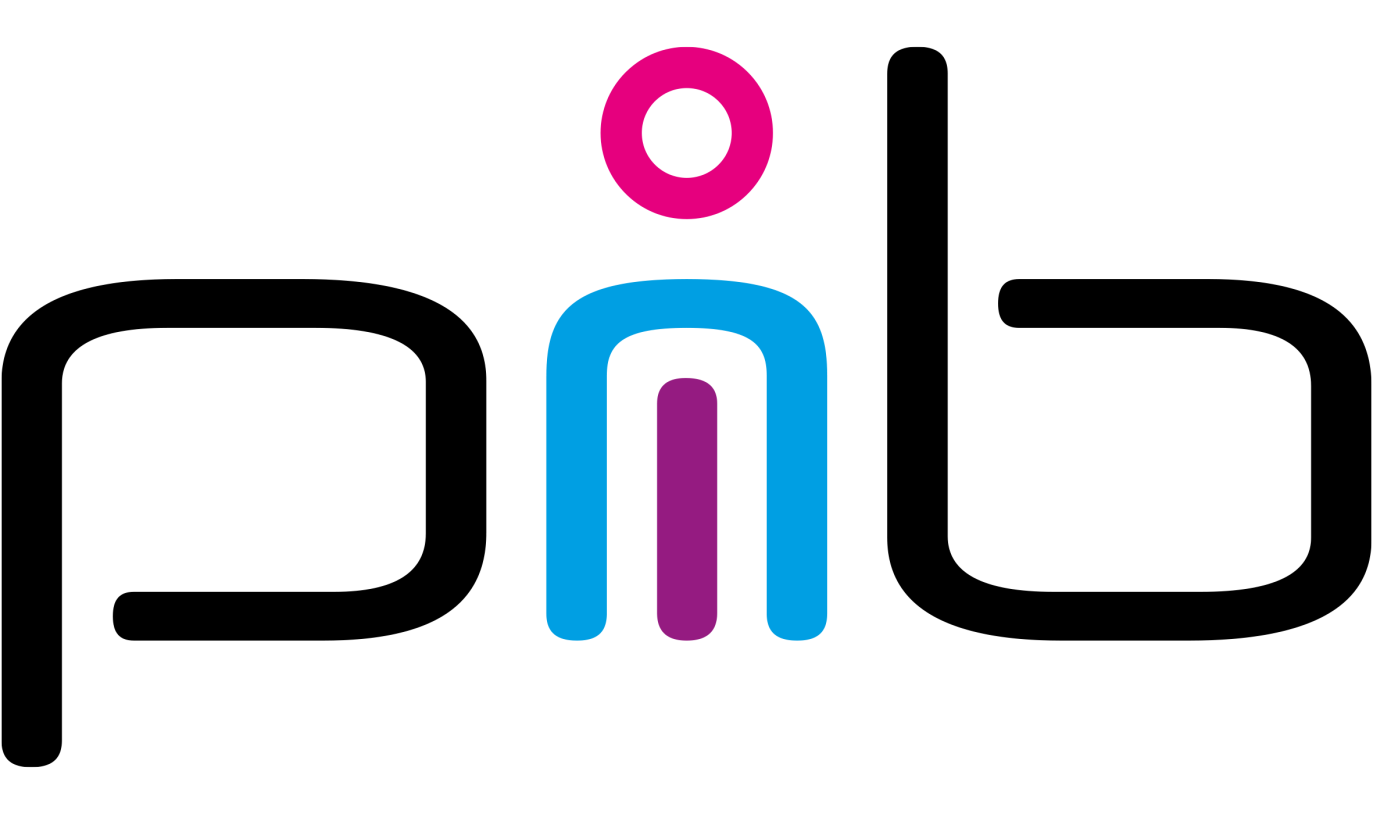How to install pib’s software on Raspberry Pi – V2023
For pib to work, it is necessary to install pib.software on your Raspberry Pi.
This tutorial consists of 3 main steps:
- Downloading and installing Ubuntu on a Raspberry Pi
- Setting up Ubuntu
- Installing pib.software
To follow this tutorial, you will need
- A device that can read a micro SD card (You may need an adapter for this to work)
- The (USB-C) power supply of the Raspberry Pi
- A keyboard and mouse
- A display and a matching micro HDMI adapter (For example: to connect the Raspberry Pi to a HDMI display, you need a micro HMDI to HMDI adapter)