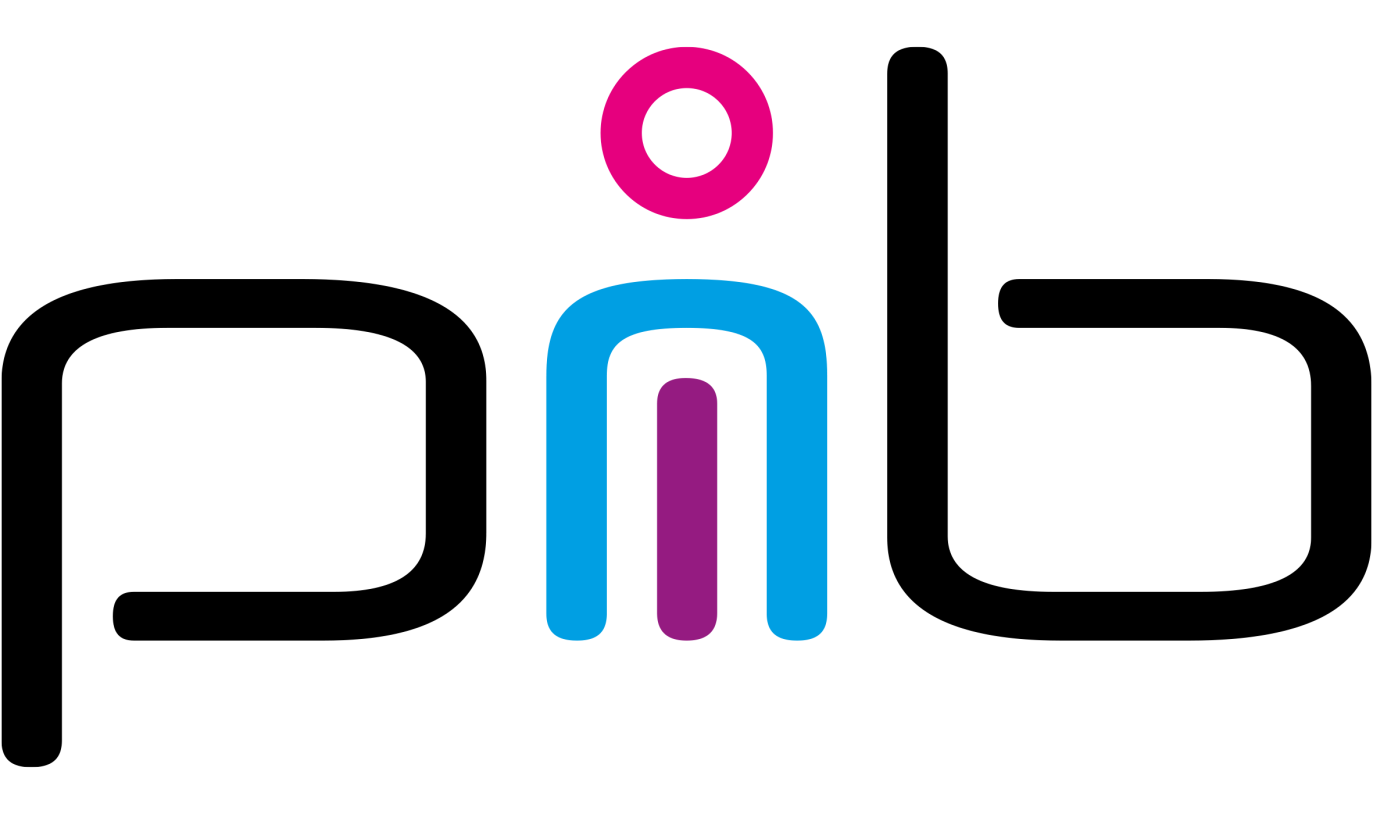How to build pib’s shoulder joint – V2023
We have created a simple guide that you can use to assemble pib’s shoulder joint. Feel free to use it.
pib’s shoulder joint consists of 16 printable parts and is assembled in 20 steps.
In order to construct the shoulder joint, you will need these printable and non-printable parts:
| Printable parts | Non-printable parts |
| B01-Clavicle_left | 3 x E09 DS3225 Servo |
| B02-Clavicle_right | 1 x E07 MG996R Servo |
| C01-Shoulder_head | 3 x M09 Motor-clamp |
| C02-Shoulder_base | 1 x M15 nylon connector |
| C03-Shoulder_rotator | 4 x M08 Rod 2x20mm |
| C04-Shoulder_rotator_2 | 2 x M12 Tension Spring T700 |
| C05-Shoulder_arm_inner_connector | 50 x S01 M3 nuts |
| 2 x C08-Central_rotator_bracket | 6 x S03 M3 8 mm screws |
| C09-Central_rotator_connector | 13 x S04 M3 10 mm screws |
| C15-Central_rotator_motor_connector | 17 x S05 M3 12 mm screws |
| C26-Central_rotator_motor_scaffold_short | 9 x S08 M3 20 mm screws |
| C27-Arm_shell_lateral_major | 4 x S10 M3 25 mm screws |
| C28-Arm_shell_lateral_minor | 3 x S13 M3 40 mm screws |
| C29-Shoulder_horizontal_mount | 2 x M04 Ballbearing 60x78x10 |
| C30-Shoulder_arm_inner_connector2 | 1 x M05 Thrust_bearing 95x70x6 |
| 2 x M06 Ballbearing Axial 70x50x3 | |
| 2 x M07 Thrust_bearing 70x50x1 |